dCloud Help
Find the answers you need to get started using dCloud.
Quick Links

Find Content that Supports Added Routers
May 2023
To find dCloud content that supports user-provided routers:
- On the dCloud menu, click Catalog.
- Go to the User Devices filter.
- Check the Supports Router checkbox
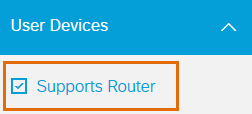
Resources
Meraki routers and endpoints are recommended, though some legacy routers are still in use. Contact dCloud Support with questions or contact your dCloud Technical Lead.
Get a Meraki MX Router for dCloud Use.
References
Determine the content you want to use. For the best user experience, we recommend a router for content that uses multiple endpoints, voice, and video. You can also use a combination of a router and devices with Cisco AnyConnect.
Considerations:
- A router is required for content that uses IP Phones or a device that does not support a Cisco AnyConnect VPN connection.
- A router is not required to use the dCloud Remote Desktop client.
- Content documentation states whether the use of a router is required or optional.
References
- Supported Routers and Endpoints
- Cisco+ Secure Connect - Remote Access
- How Routers work with dCloud
- Recommended Endpoints: IP Phones, TelePresence Units, & Access Points
![]() Back to top
Back to top
