dCloud Help
Find the answers you need to get started using dCloud.
Quick Links

Cancel a Scheduled Session
February 2018
Always cancel scheduled sessions that you do not need to avoid unnecessary consumption of shared resources in the dCloud data center.
To cancel a scheduled session:
- Make sure you are logged in to the data center where you scheduled the session. If not, you can change data centers in your user profile settings.
- Open My Hub > Sessions.
- Find the scheduled session (a) and then click Cancel (b).

- Click Yes to confirm the session cancellation.
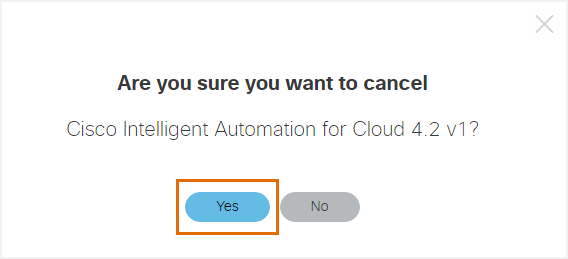
![]() Back to top
Back to top
