dCloud Help
Find the answers you need to get started using dCloud.
Quick Links

View Documentation for dCloud Content
June 2019
Guides and scripts are provided with most dCloud content. These documents include detailed preparation instructions and requirements as well as scenarios that step you through the features that the content is designed to demonstrate. The Cisco dCloud Team writes and tests English-language versions of the documents, and some non-English document translations are available.There are three different ways to view documentation for dCloud content items.
Follow these steps to view the documentation associated with each type of dCloud content.- For a session that needs to be scheduled in advance
- For an active session
- For an Instant Demo that is available immediately
- On the dCloud menu, click Catalog.
- Find a dCloud content item that you want to learn about.
- Click the name of the content.
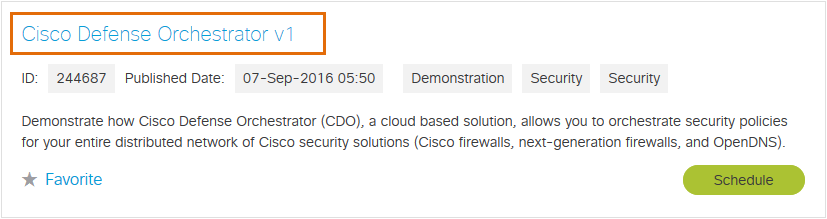
- Click Resources to open the list of documentation available for this content item.
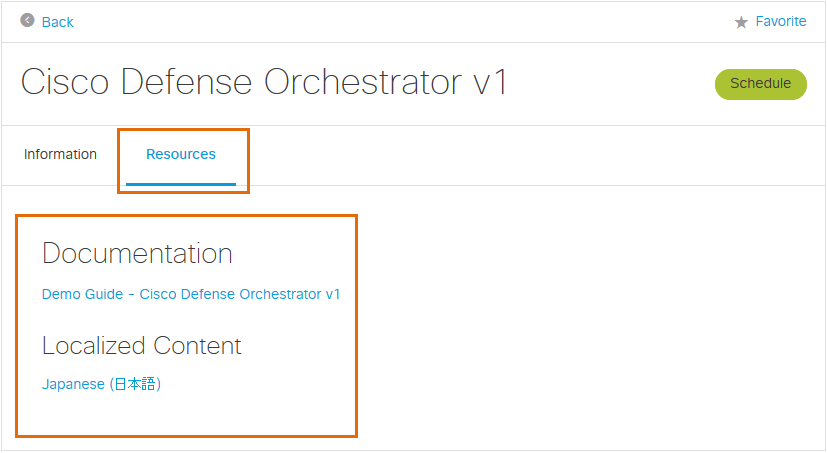
If non-English document translations are available, links to the translated documents are provided in the Localized Content section.
- Click to view a listed resource associated with this content item.
- On My Hub > Sessions, find an active session, and then click View.
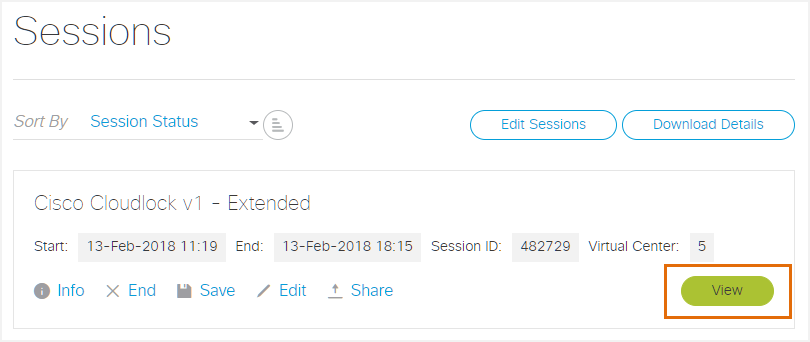
- Click Resources (on the blue menu bar) to open the list of available documentation.
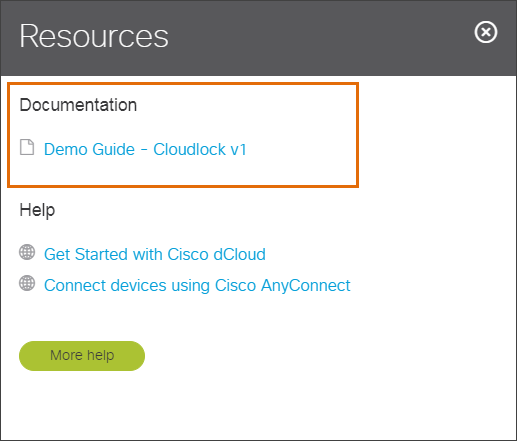
- Click to view a listed resource associated with this active session.
- On the dCloud menu, click Catalog.
- Expand the Content Categories section and then check the Instant Demo checkbox.
- Find the Instant Demo you want to view.

- Click Related Documents and then click to view a listed resource associated with this Instant Demo.
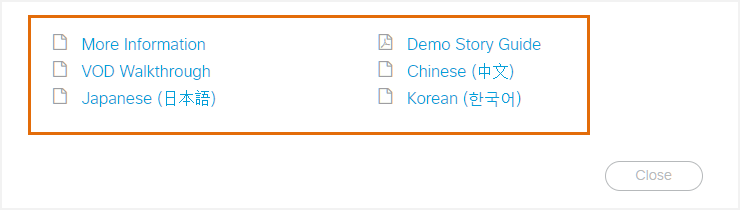
If you do not see a Related Documents link in step 4, click View to access the story guides and related documentation prior to running the instant demo. This format is being phased out and only appears for the following instant demo items: ASAP Data Center and Digital Network Architecture.
![]() Back to top
Back to top
