dCloud Help
Find the answers you need to get started using dCloud.
Quick Links

Find Content
December 2022
The dCloud Catalog lists all dCloud content that you have permission to see and use within dCloud. You can (a) look through curated content Collections, (b) Use Filters and/or enter Keywords to search for content, and (c) browse the What's New section to find what you are looking for. 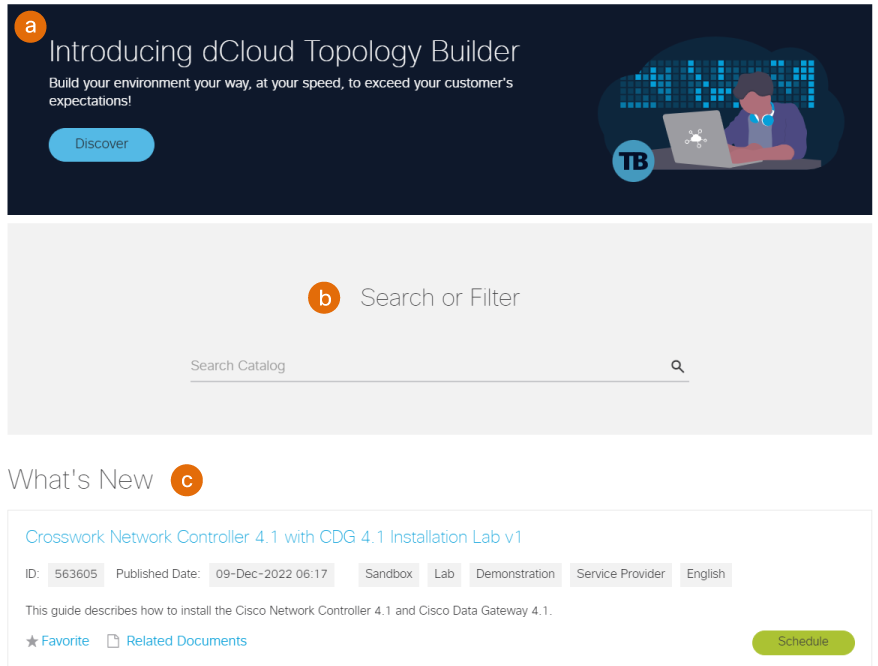 To find dCloud content that interests you:
To find dCloud content that interests you:
- On the dCloud menu, click Catalog.
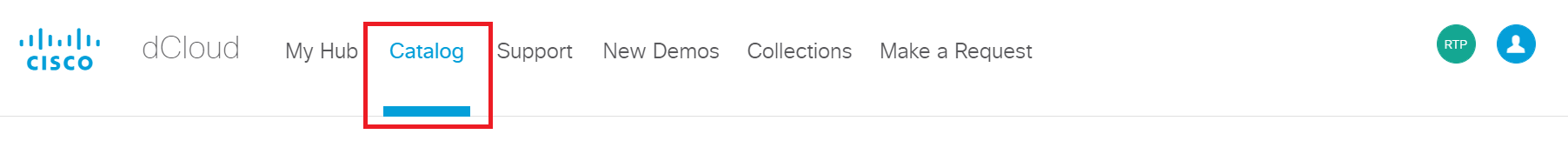
- Find content in these ways:
- Browse Collections. Save time with dCloud's curated content collections. With intelligent solution pairings and helpful insights, it's a whole new way to experience the Cisco portfolio.
You can also go straight to Collections from the dCloud menu.
- Search. Search for keywords:
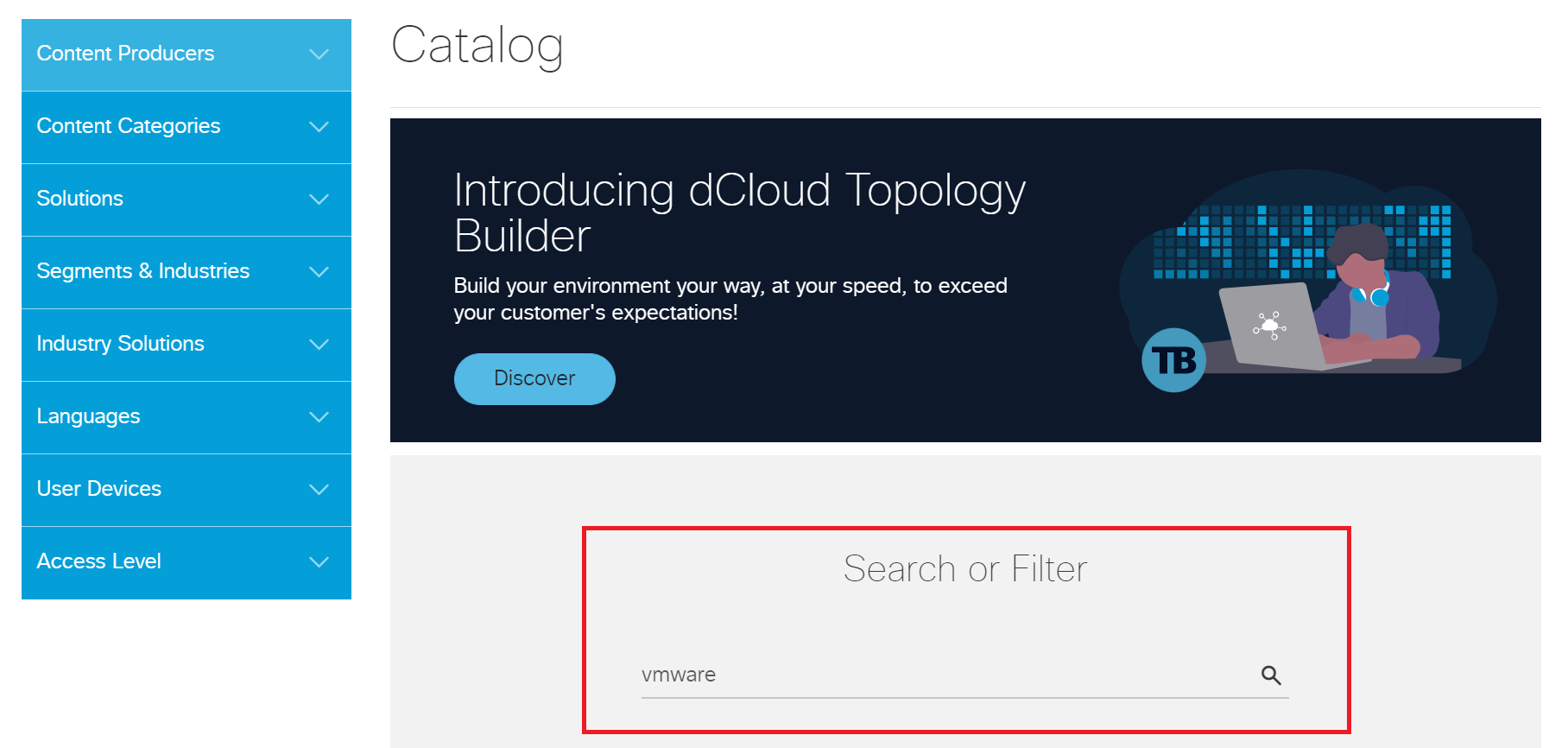 (Search result)
(Search result) - Filter. Select filters to reduce the content list by type and category:
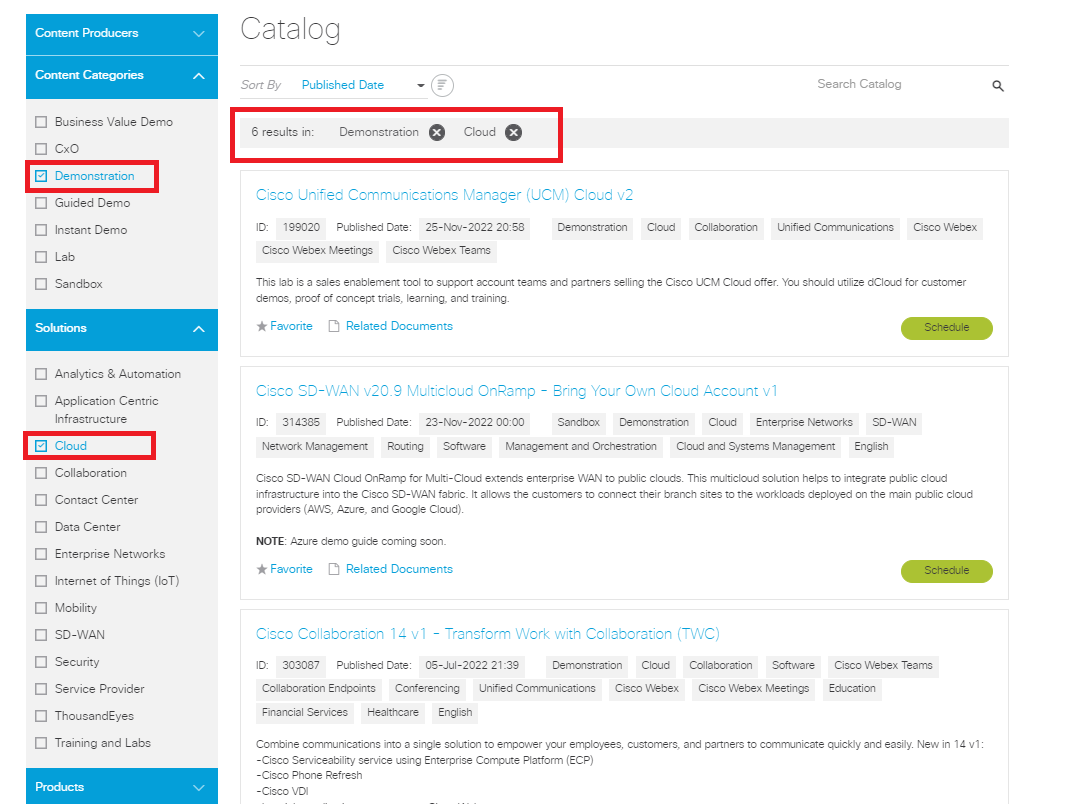
You may not see all filters. Available filters are based on the permissions of your dCloud login.
- Search and Filter. Search for a word and then select filters to reduce search results by type or category:
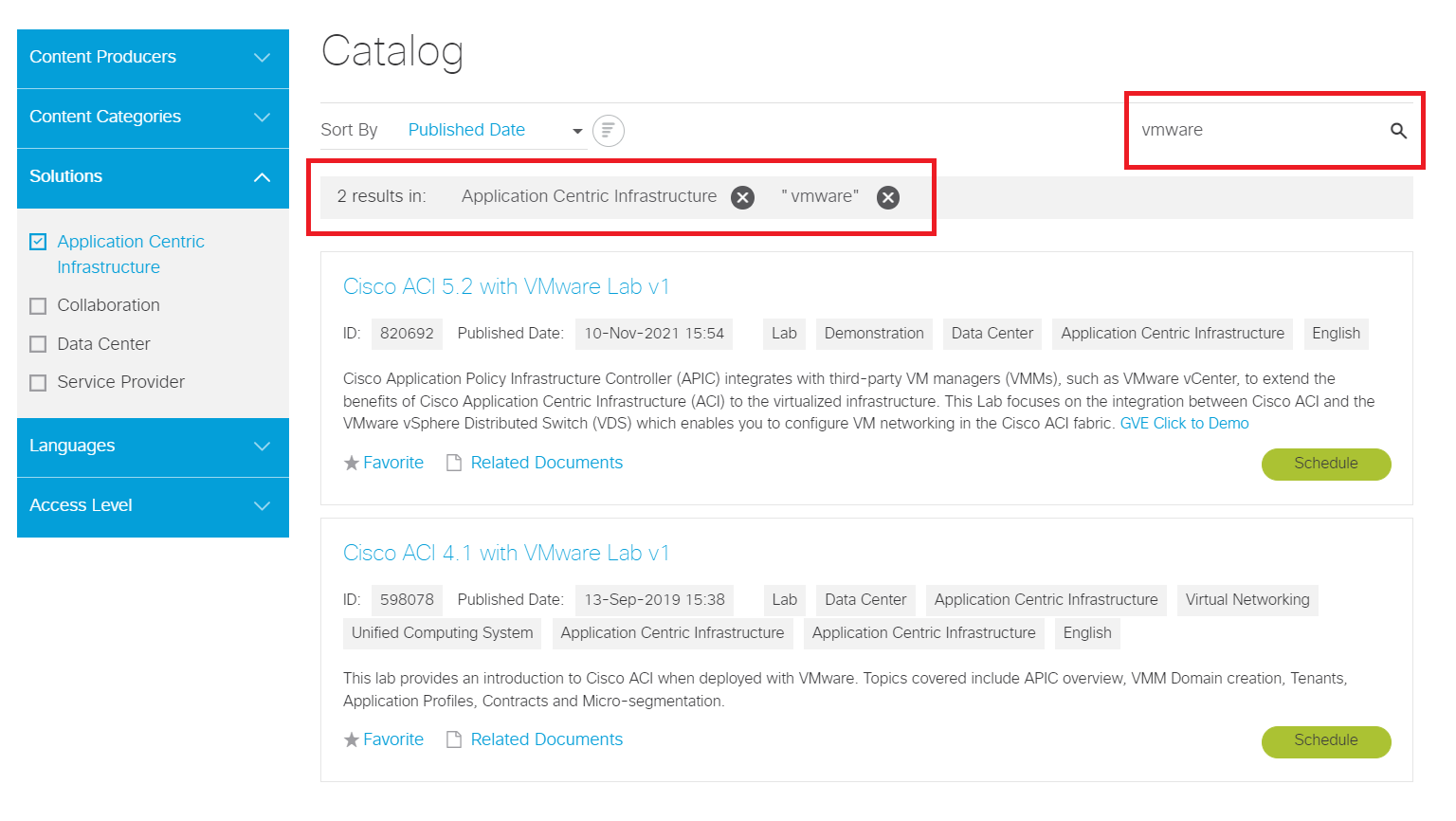
- Browse Collections. Save time with dCloud's curated content collections. With intelligent solution pairings and helpful insights, it's a whole new way to experience the Cisco portfolio.
![]() Back to top
Back to top
