dCloud Help
Find the answers you need to get started using dCloud.
Quick Links

Set Up Microsoft Trial Environment for Cisco Integration
May 2020
- Log in to https://admin.teams.microsoft.com. If prompted, use the same credentials you used to set up the Office 360 trial (Adam McKenzie and your unique information).
- Select Meetings > Meeting policies in the left navigation.
- Click Global (Org-wide default) policy.

- In the General section, turn off all settings.
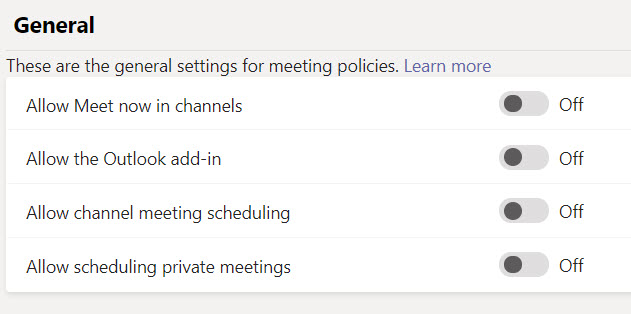
- Scroll down and click Save.
- Select Voice > Calling policies in the left navigation.
- Click Global (Org-wide default) policy.

- Turn off all settings and click Save.

- Continue setting up your demonstration environment with Configure the Call Manager for the Users Created on O365.
![]() Back to top
Back to top
