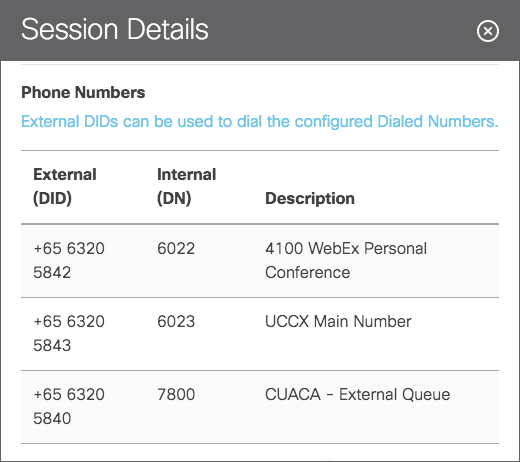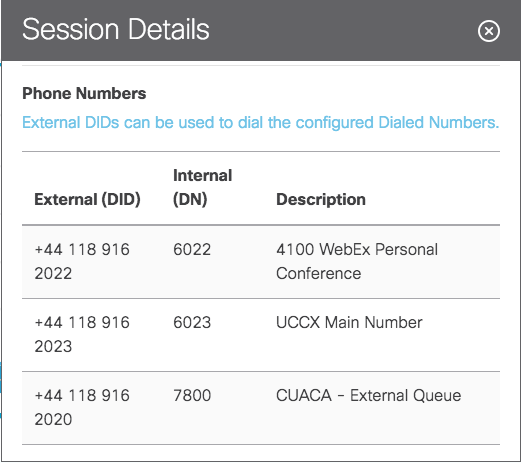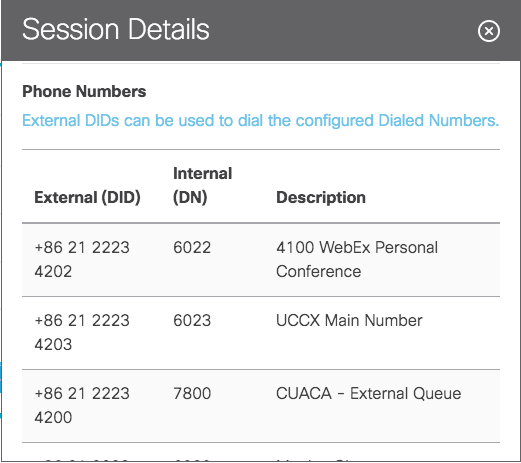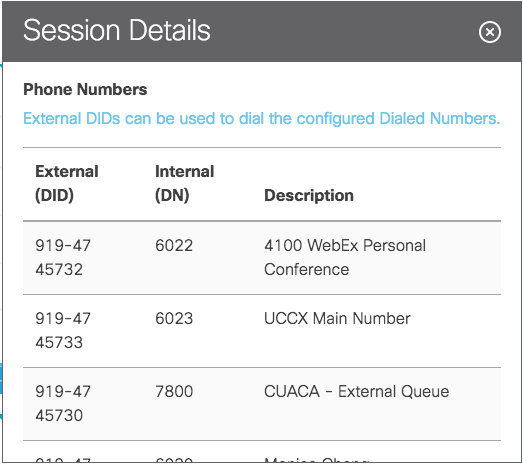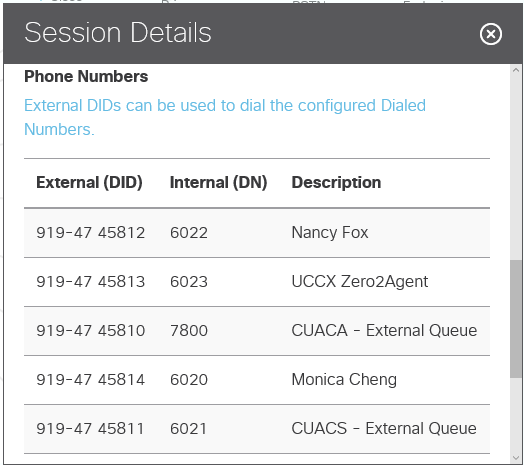dCloud Help
Find the answers you need to get started using dCloud.
Quick Links

Inbound Calling DID Numbers for Your Session
February 2018
To obtain the DIDs assigned for your active session:- Open My Hub > Sessions.
- Click View.
- Click Details.
- In Session Details window, scroll down to the Phone Numbers section to see the DIDs for your session.
The figures below contain examples of how the Session DIDs look based on the dCloud data center you used to start your session.
- APJ Data Center Session DIDs Example:
- EMEAR Data Center Session DIDs Example:
- Greater China Data Center Session DIDs Example:
- US East Data Center Session DIDs Example:
- US West Data Center Session DIDs Example:
![]() Back to top
Back to top